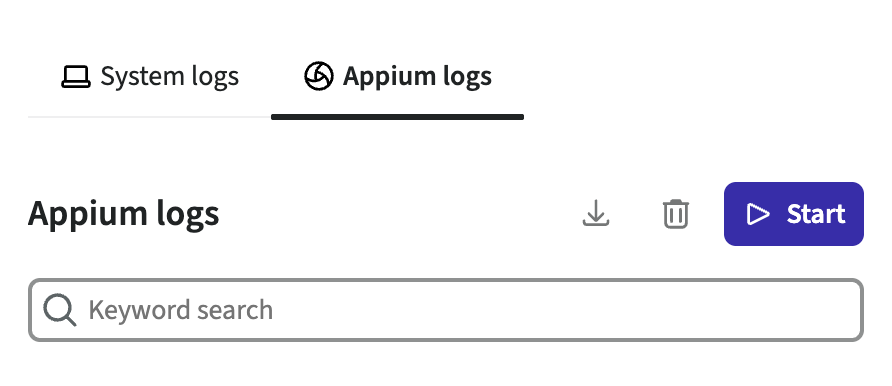Pane features
Mobit GenAI
Take at least one screenshot of your application, enter a prompt into the AI chat and choose one of the assistants to generate test and development documentation.
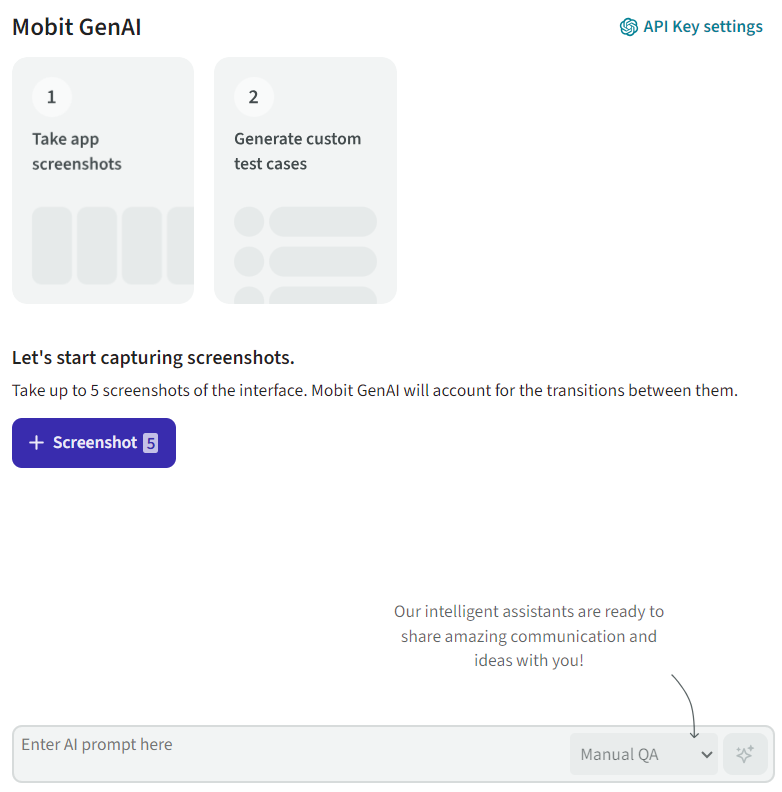
Quick browser navigation
Enter URL to the special field to open a site quickly.
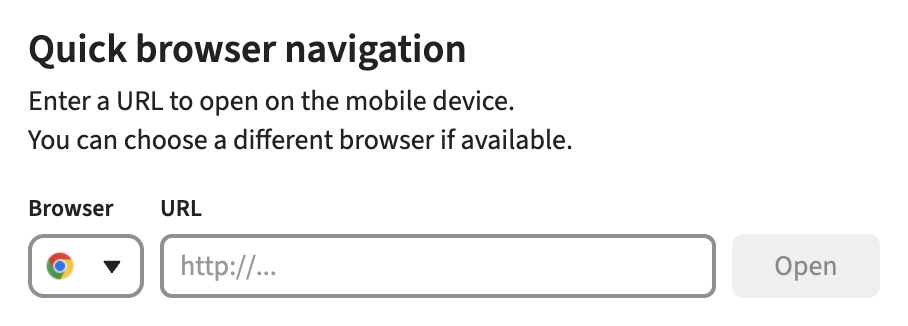
Clipboard
Copy text information from a device.
Select text on the device and copy it. Then click ‘Paste from clipboard’ to fetch the copied content.
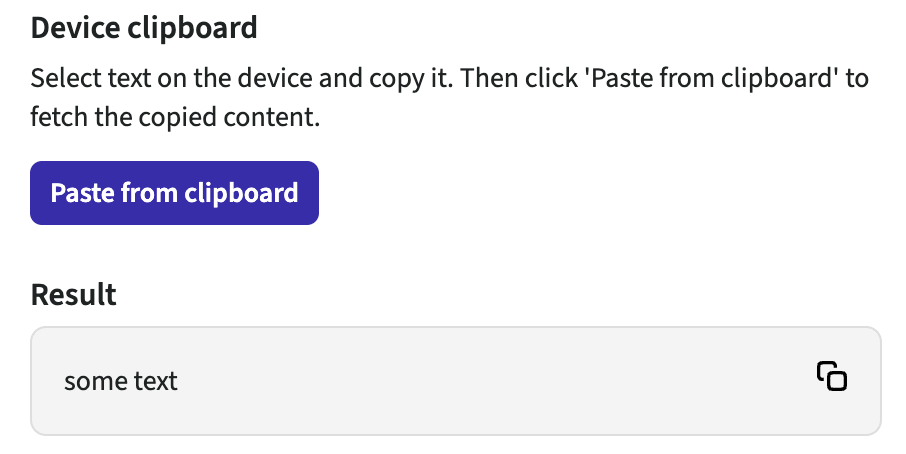
Application management
Upload your .apk or .ipa files to the tab to install them on the Mobitru devices.
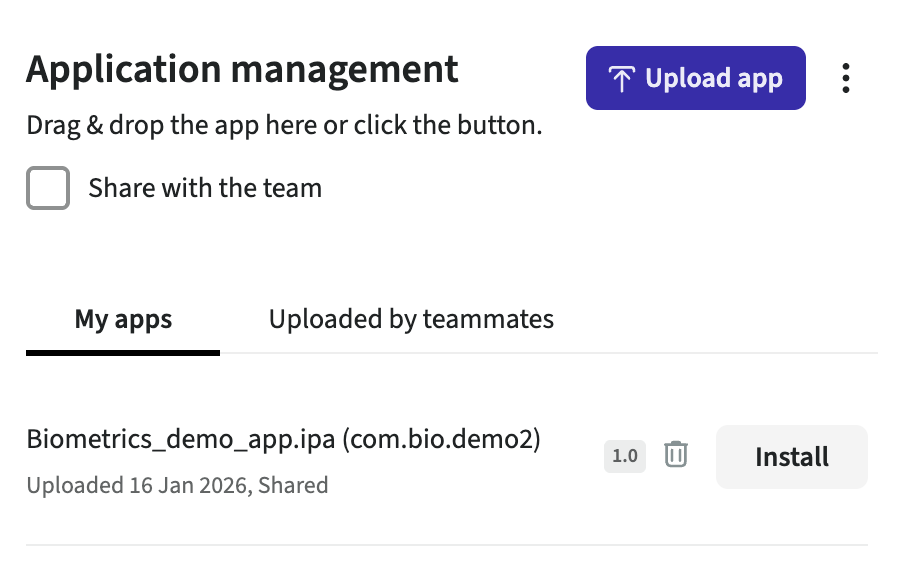
Asset management
Add file to the device or remove it.
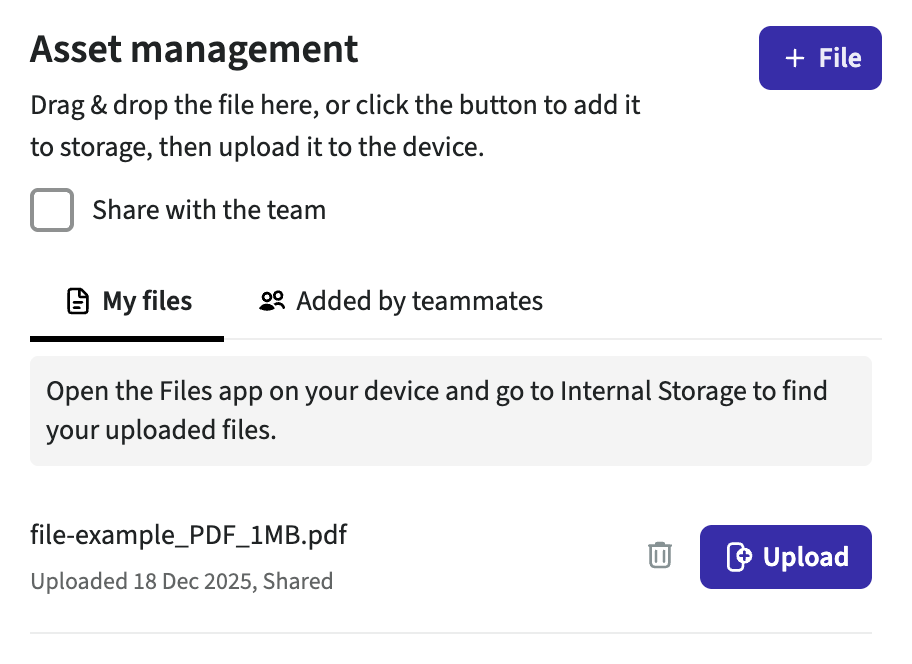
Appium Inspector
Find the desired capabilities in the Appium Inspector tab. They are required for Mobitru and Appium Inspector integration.
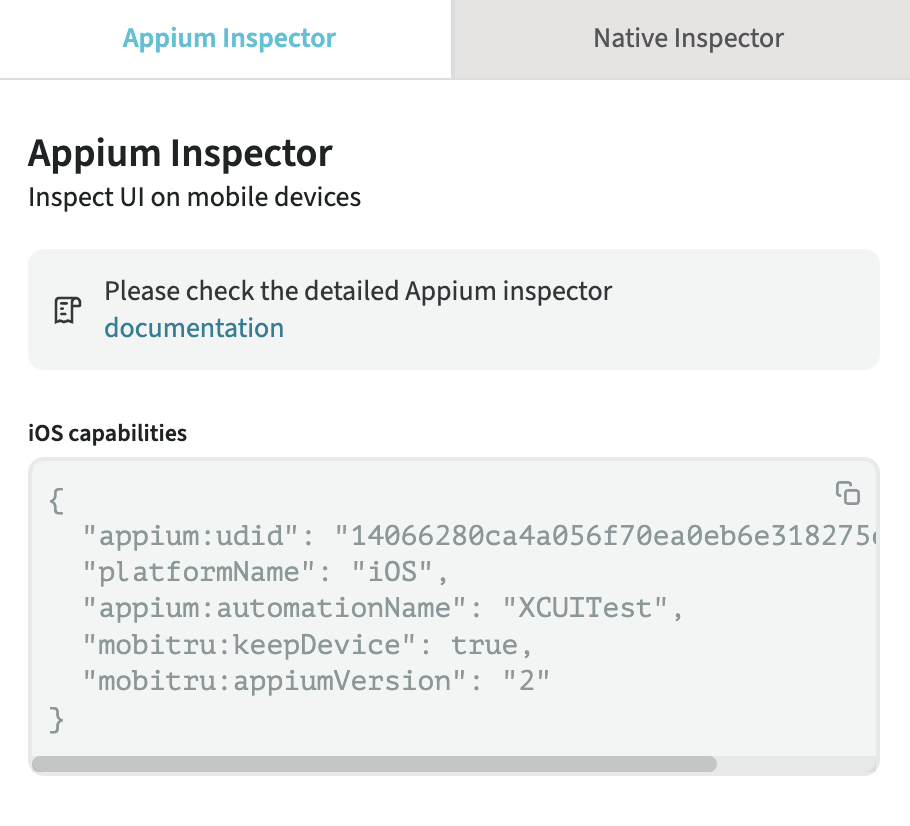
Native Inspector
Check the UI elements information.
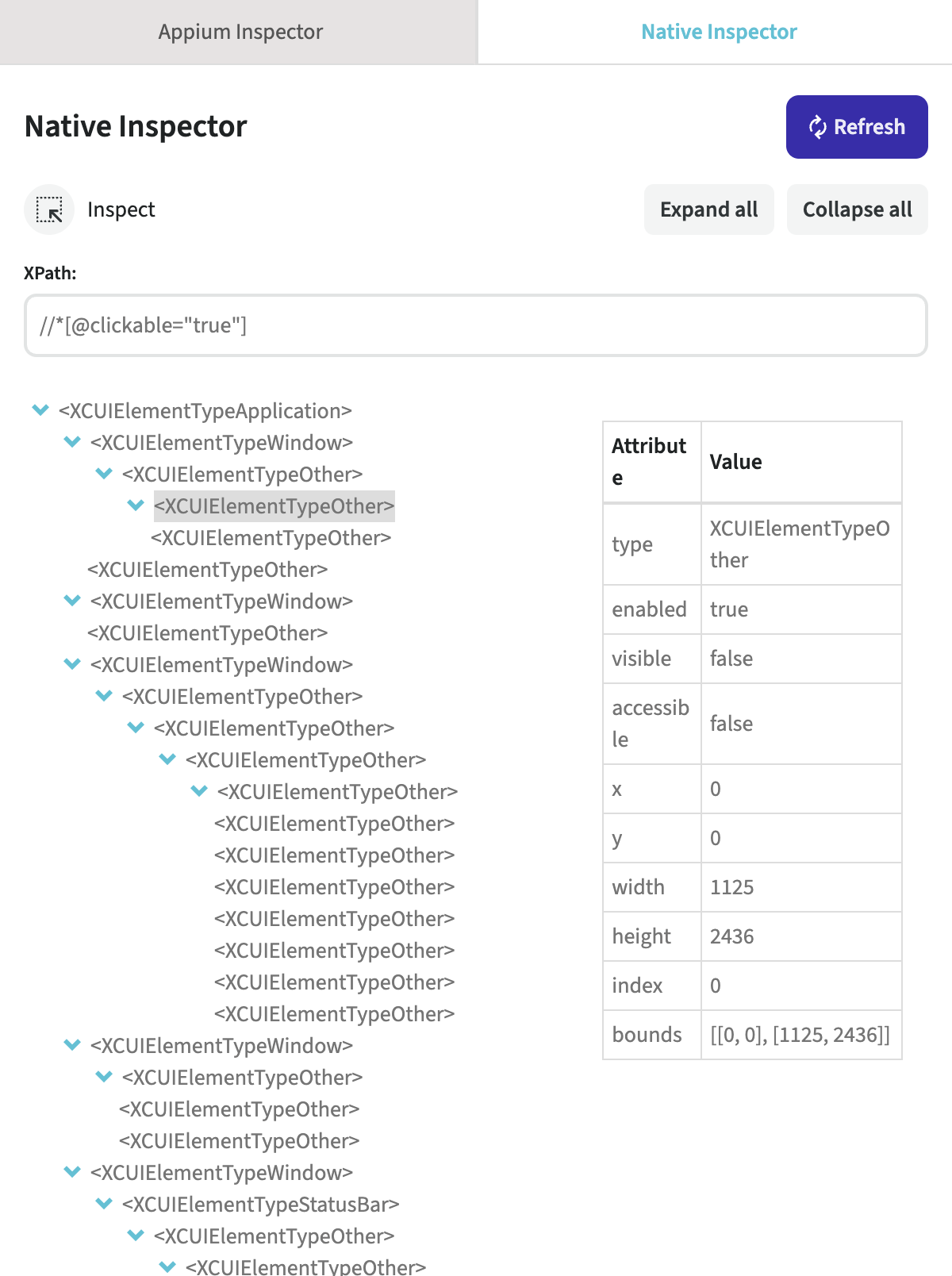
Emulate GPS or IP geolocation
Set a location on the map to change the GPS of the device.
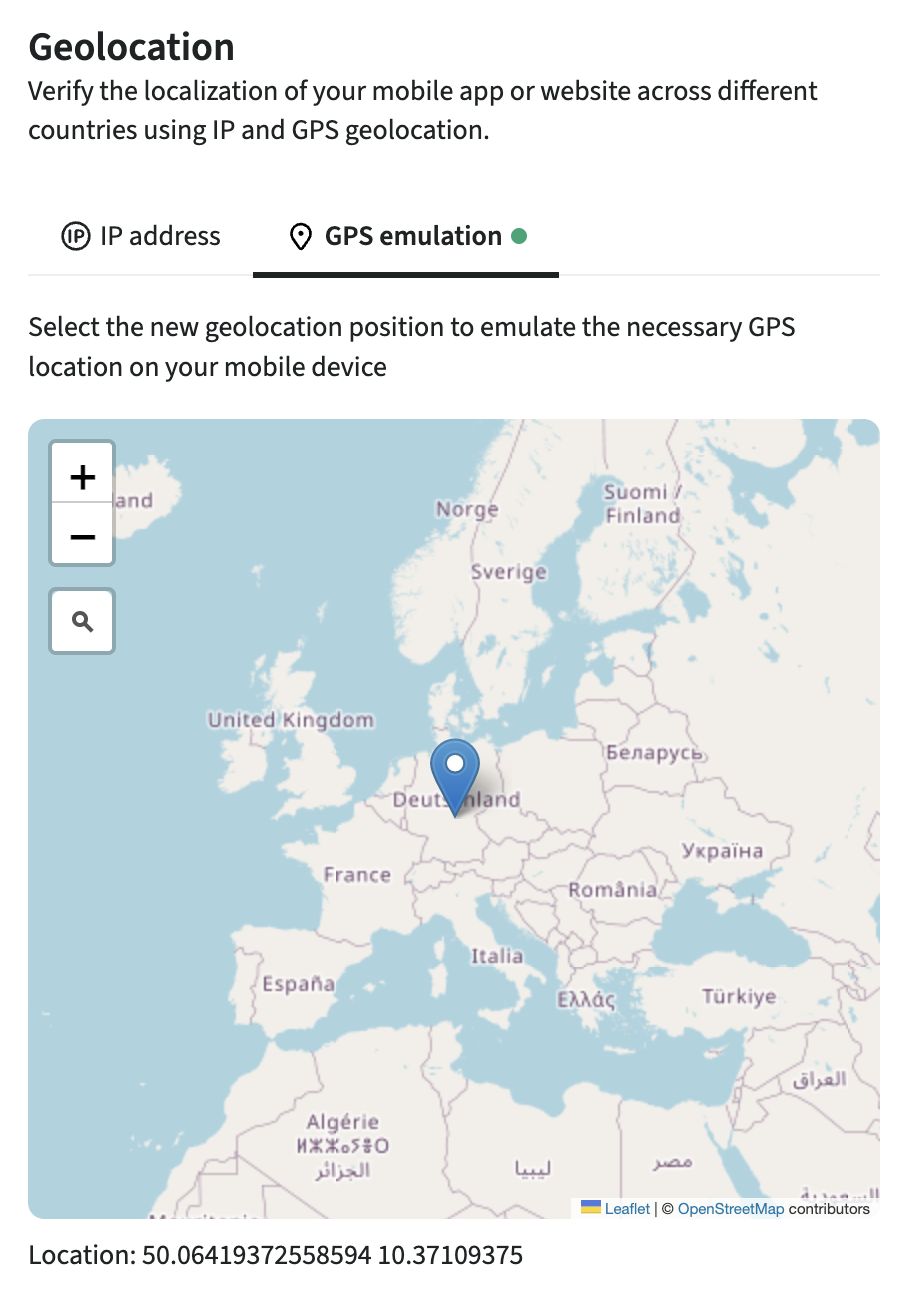
Select a country to apply the required IP geolocation.
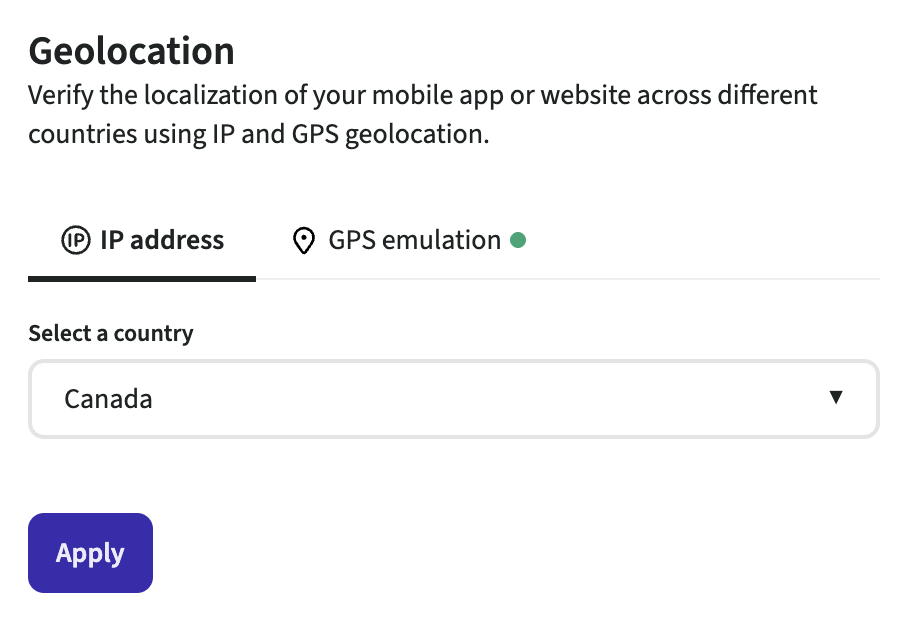
File Explorer (Android only)
Check a device’s folders and download the required files.
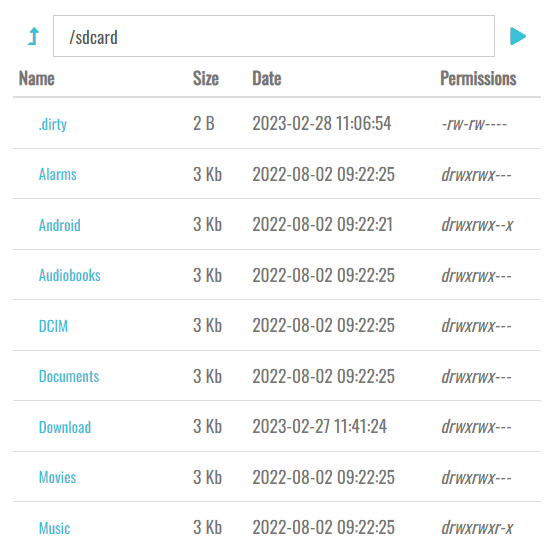
Crash Explorer (iOS only)
Check crash logs when you investigate an issue.
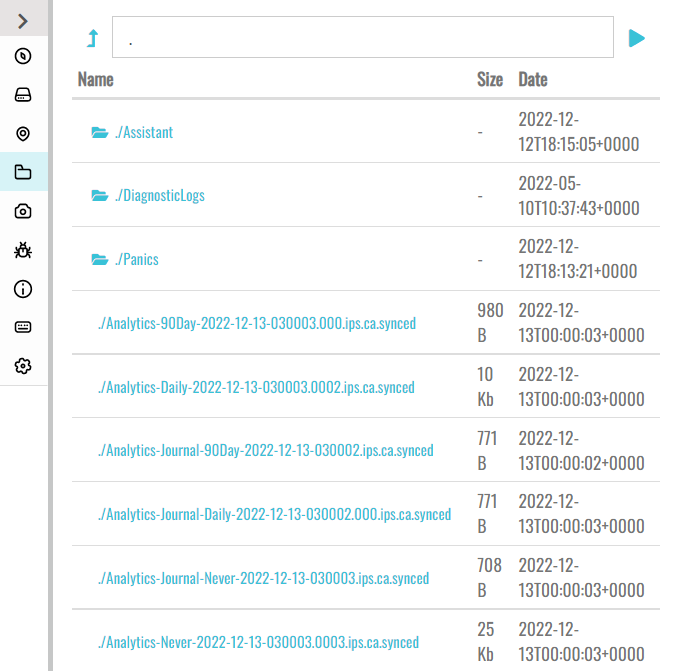
Screenshot manager
Take a screenshot in the special tab. You can download it any time during the device session.
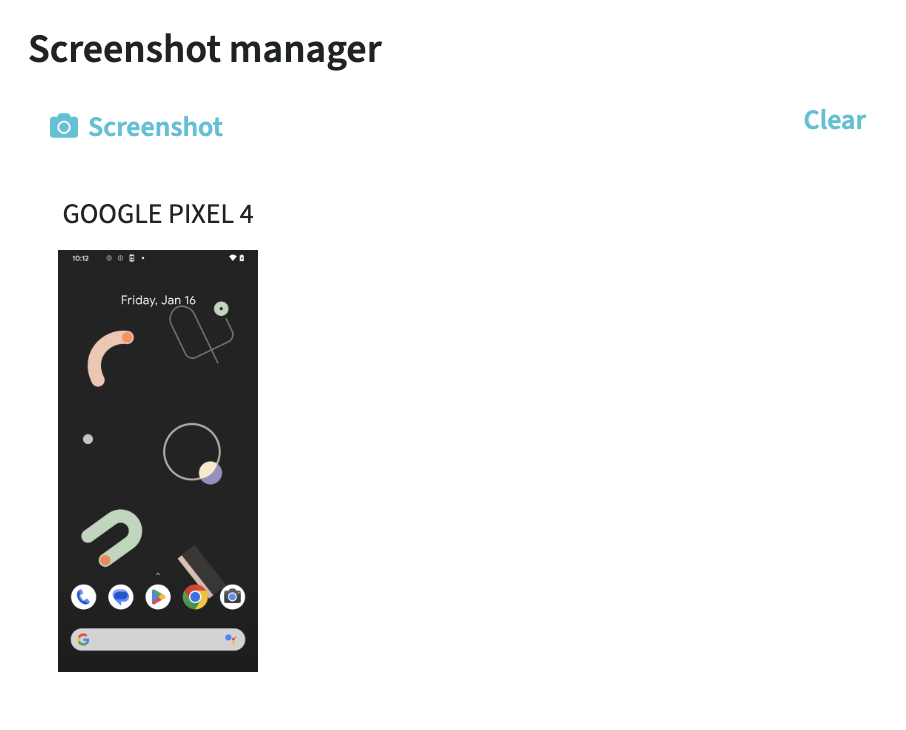
Web development tools
Explore a mobile website via the Web development tools:
Safari WebKit on iOS
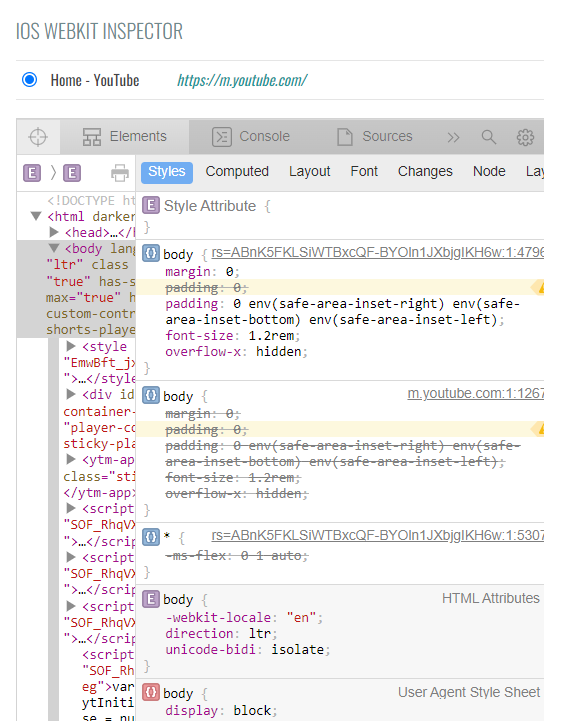
Chrome DevTools on Android
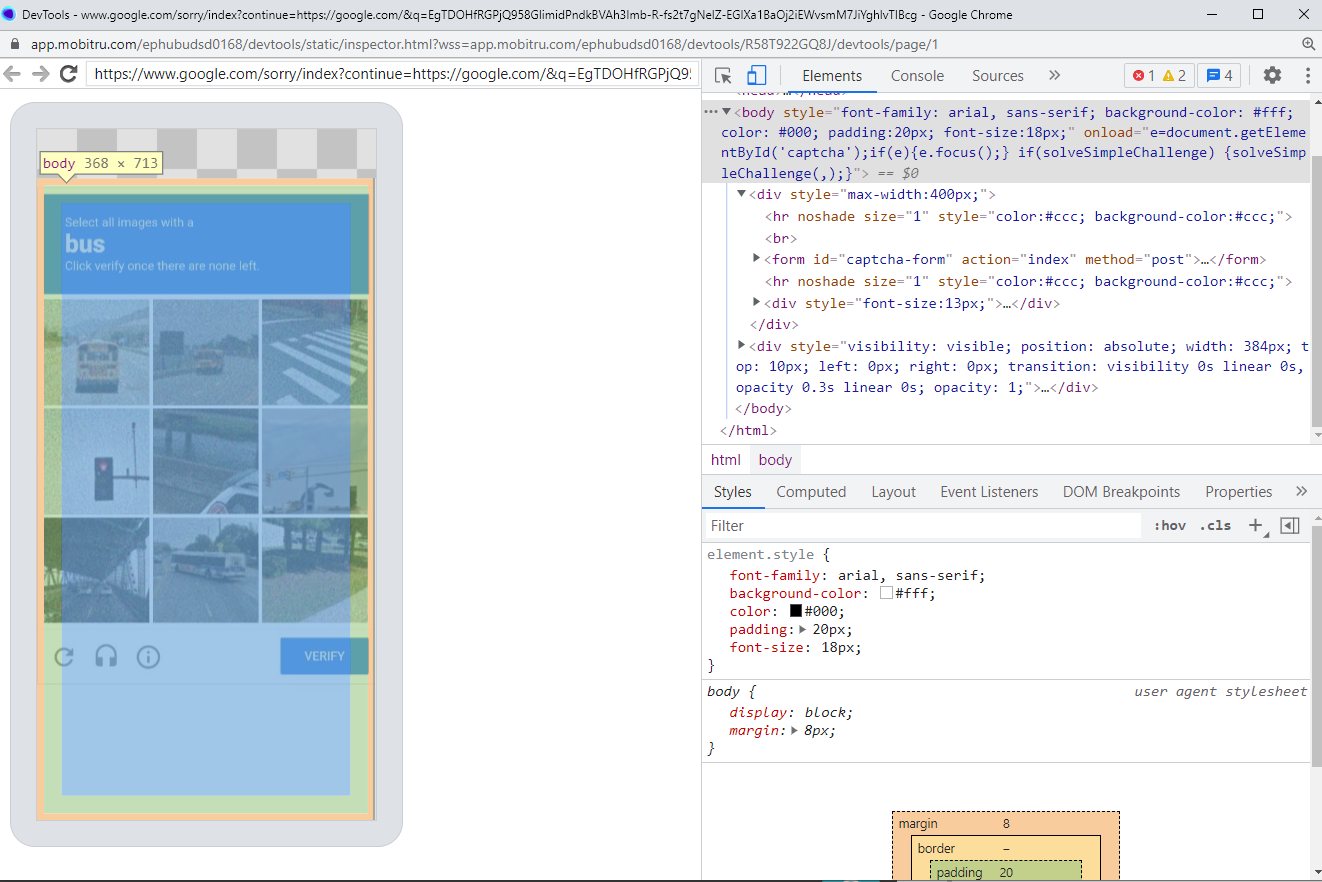
Info
Check the display, platform, hardware, wifi, and battery information about the device in use. Copy this information to your computer.
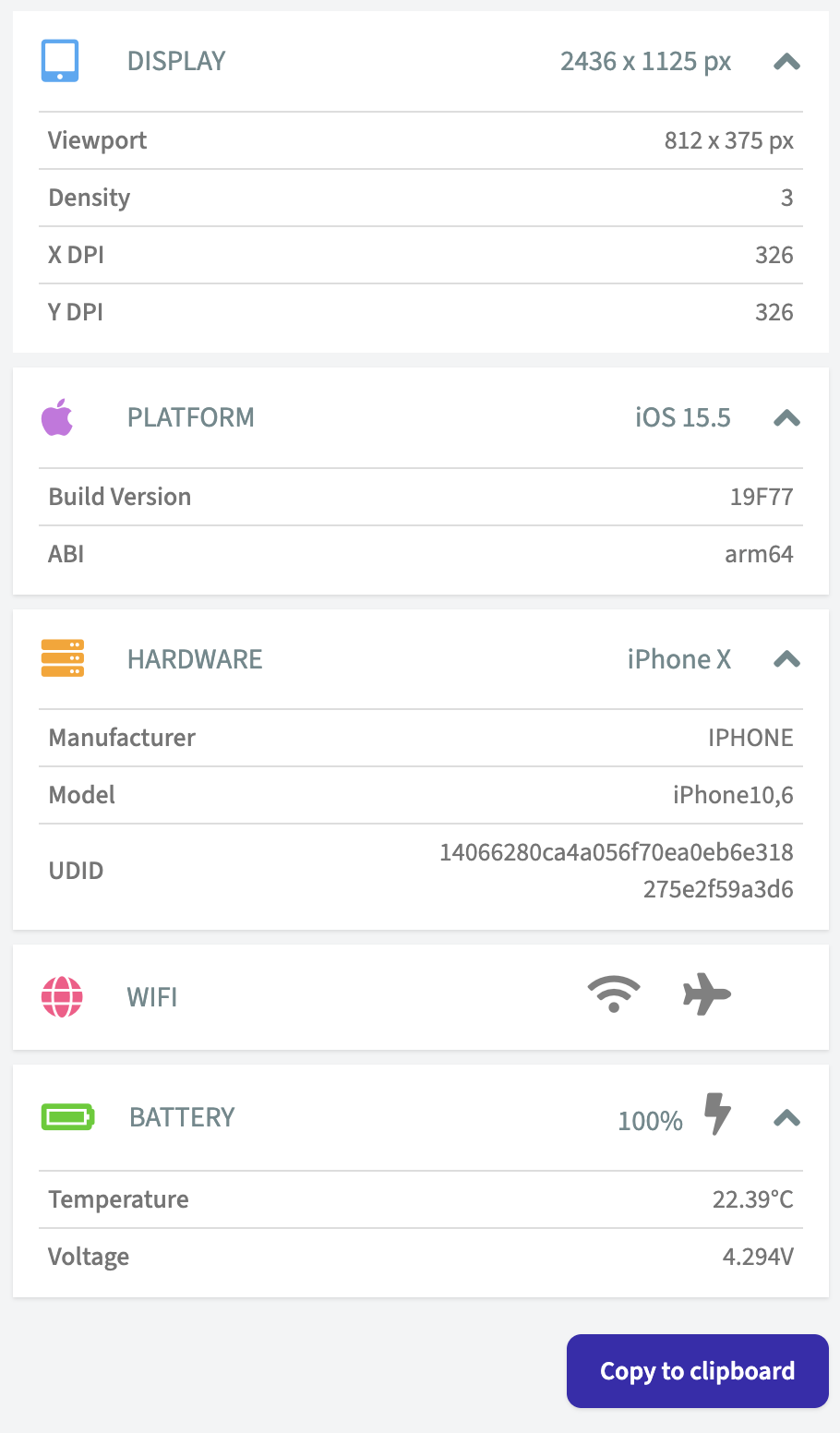
Keyboard shortcuts
Find out what hotkeys you can use for more convenient use.
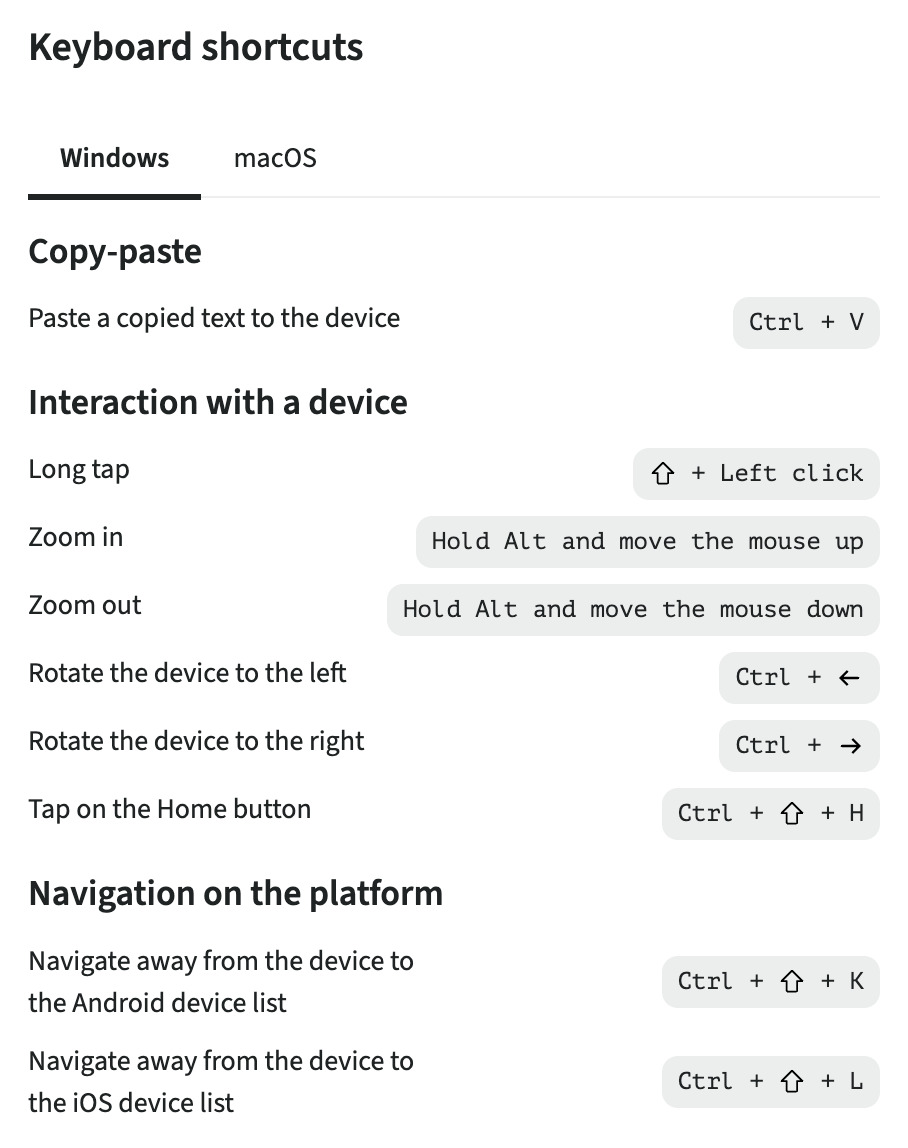
Network throttling (for Android only)
Emulate a poor network connection on the device
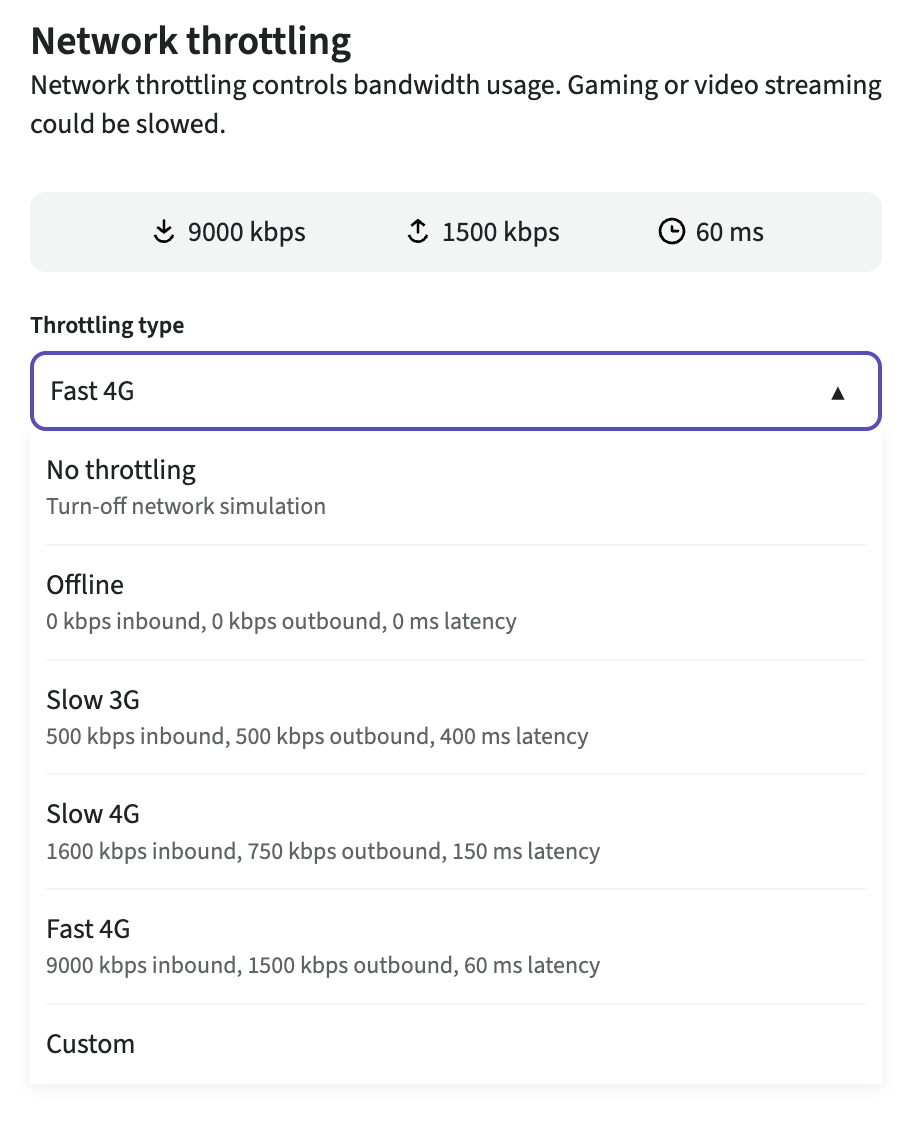
Streaming quality settings
Change the mode from Video to Screen Capture based on the Internet.
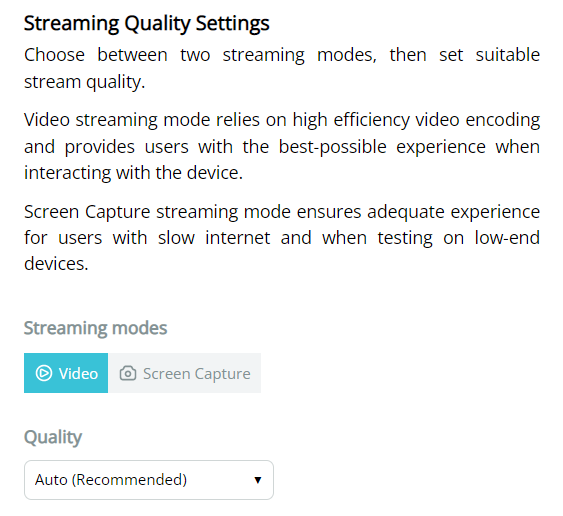
System log
Start logging what is happening on the device.
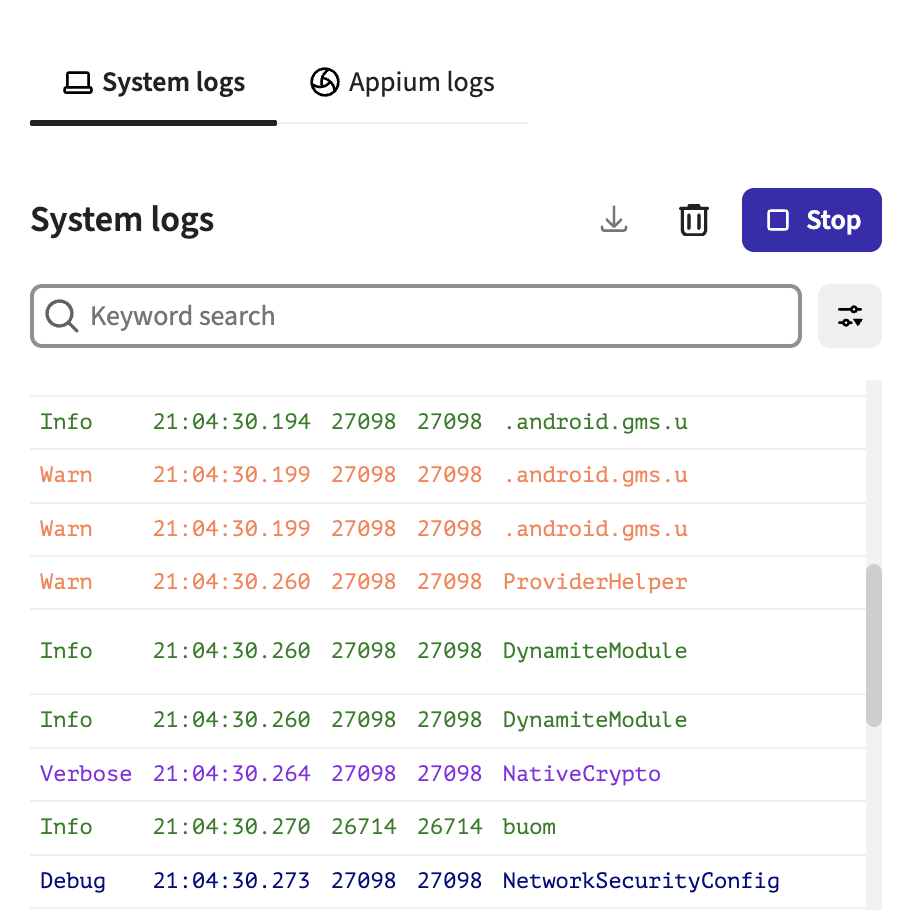
Appium log
Log your automation test process.